Contact Us
Home > Contact Us
WE'D LOVE TO HELP!
Make an Inquiry
Apply for a Service
Send a Complaint
Other Concerns

Customer hotline: 1626
Cavite Customers (Toll-free):
1800-1000-WATER

+63 998 864 1446
BUSINESS AREAS
To manage the delivery of water and wastewater services in the West Zone, Maynilad divided its service area into 12 Business Areas (BAs) that are further broken down into zones, sub-zones and District Metered Areas (DMAs).
Customers may visit any of the nearest BA offices for service applications, complaints, inquiries, and other account-related requests.
Cavite Business Area
Bacoor
- Alima, Aniban I to V, Banalo, Bayanan, Campo Santo, Daang Bukid, Digman, Dulong Bayan, Habay I and II, Kaingin (Pob.), Ligas I to III, Mabolo I to III, Maliksi I to III, Mambog I to V, Molino I to VII, Niog I to III, Panapaan I to VIII, Queens Row Central, Queens Row East, Queens Row West, Real I and II, Salinas I to IV, San Nicolas I to III, Sineguelasan, Tabing Dagat, Talaba I to VII and Zapote I to V
Imus
- Alapan I-A to I-C, Alapan II-A and II-B, Anabu I-A to I-G, Anabu II-A to II-F, Bagong Silang, Bayan Luma I to IX, Bucandala I to V, Buhay na Tubig, Carsadang Bago I and II, Magdalo, Maharlika, Malagasang I-A to I-G, Malagasang II-A to II-G, Mariano Espeleta I to III, Medicion I-A to I-D, Medicion II-A to II-F, Pag-Asa I to III, Palico I to IV, Pasong Buaya I and II, Pinagbuklod, Poblacion I-A to I-C, Poblacion II-A and II-B, Poblacion III-A and III-B, Poblacion IV-A to IV-D, Tanzang Luma I to VI, Toclong I-A to I-C and Toclong II-A and II-B
Kawit
- Balsahan-Bisita, Batong Dalig, Binakayan-Aplaya, Binakayan-Kanluran, Congbalay-Legaspi, Gahak, Kaingen, Manggahan-Lawin, Marulas, Panamitan, Poblacion, Pulvorista, Putol-Magdalo, Samala-Marquez, San Sebastian, Santa Isabel, Tabon I to III, Tramo-Bantayan, and Wakas I and II
Noveleta
- Magdiwang, Poblacion, Salcedo I and II, San Antonio I and II, San Jose I and II, San Juan I and II, San Rafael I to IV and Santa Rosa I and II
Rosario
- Bagbag I and II, Kanluran, Ligtong I to IV, Muzon I and II, Poblacion, Sapa I to IV, Silangan I and II, Tejeros Convention and Wawa I to III
Cavite City
- 1 to 10, 10-A, 10-B, 11 to 22, 22-A, 23 to 29, 29-A, 30 to 36, 36-A, 37, 37-A, 38, 38-A, 39 to 42, 42-A to C, 43 to 45, 45-A, 46, 47, 47-A and B, 48, 48-A, 49, 49-A, 50 to 53, 53-A and B, 54, 54-A, 55 to 58, 58-A, 59 to 61, 61-A, 62-A and B
Fairview-Commonwealth Business Area
Quezon City
- Bagbag, Bagong Silangan, Batasan Hills, Commonwealth, Greater Fairview, Gulod, Holy Spirit, North Fairview, Payatas, San Bartolome, Santa Lucia, Sauyo, Talipapa
Malabon – Navotas Business Area
Malabon
- Acacia, Baritan, Bayan-Bayanan, Catmon, Concepcion, Dampalit, Flores, Hulong Duhat, Ibaba, Longos, Maysilo, Muzon, Niugan, Panghulo, Potrero, San Agustin, Santolan, Tañong (Poblacion), Tinajeros, Tonsuya and Tugatog
Navotas
- Bagumbayan North, Bagumbayan South, Bangculasi, Daanghari, Navotas East, Navotas West, North Bay Blvd. North, North Bay Blvd. South, San Jose (Poblacion), San Rafael Village, San Roque, Sipac-Almacen, Tangos and Tanza
Caloocan
- 80 to 85 and 132 to 155
Muntinlupa-Las Pinas Business Area
Muntinlupa
- Ayala Alabang, Bayanan, Buli, Cupang, Poblacion, Putatan, Sucat and Tunasan
Las Piñas
- Almanza Uno and Dos, B.F. International Village, CAA, Daniel Fajardo, Elias Aldana, Ilaya, Manuyo Uno and Dos, Pamplona Uno to Tres, Pilar, Pulang Lupa Uno and Dos, Talon Uno to Singko and Zapote
North Caloocan Business Area
Caloocan
- 167 to 188
Quezon City
- Greater Lagro, Kaligayahan, Pasong Putik and portions of San Agustin
Novaliches-Valenzuela Business Area
Quezon City
- Nagkaisang Nayon, Capri, Gulod, Kaligayahan, Novaliches Proper, Sauyo, portions of San Agustin and Santa Monica
Caloocan
- Bagbaguin and Kaybiga
Valenzuela
- Arkong Bato, Balangkas, Bignay, Bisig, Canumay East, Canumay West, Coloong, Dalandanan, Gen. T. de Leon, Isla, Karuhatan, Lawang Bato, Lingunan, Mabolo, Malanday, Malinta, Mapulang Lupa, Marulas, Maysan, Palasan, Parada, Pariancillo Villa, Paso de Blas, Pasolo, Poblacion, Polo, Punturin, Rincon, Tagalag, Ugong, Veinte Reales and Wawang Pulo
Paranaque Business Area
Pasay
- 83 and 201
Parañaque
- BF Homes, Baclaran, Don Bosco, Don Galo, La Huerta, Marcelo Green Village, Merville, Moonwalk, San Antonio, San Dionisio, San Isidro, San Martin de Porres, Santo Niño, Sun Valley, Tambo and Vitalez
Quirino – Roosevelt Business Area
Caloocan City:
- 156 to 164
Quezon City:
- Apolonio Samson, Baesa, Bahay Toro, Balingasa, Balong Bato, Bungad, Damar, Damayan, Del Monte, Don Manuel, Doña Aurora, Doña Imelda, Doña Josefa, Katipunan, Lourdes, Maharlika, Manresa, Mariblo, Masambong, NS Amoranto, Paang Bundok, Pag-ibig sa Nayon, Paltok, Paraiso, Saint Peter, Salvacion, San Antonio, San Isidro, San Isidro Labrador, San Jose, Sangandaan, Santa Teresita, Santo Domingo, Santo Niño, Santol, Sauyo, Sienna, Talayan, Talipapa, Tandang Sora, Tatalon, Unang Sigaw and Veterans Village
Sampaloc Business Area
Manila
- 311, 315 to 325, 337 to 352, 363 to 623 and 625 to 648
South Caloocan Business Area
Caloocan
1 to 3 of Bisig ng Kabataan, 4 and 6 of Gen. San Miguel, 5, 9 and 13 of Torres Bungallon, 7 of Sapang Saging, 10 of Mabini, 11 of Tupda, 12 of Sapang Saging, 14, 17 and 19 of Libis Talisay, 15 and 16 (located near the PNR tracks), 18, 20, 22, 23 and 35 of the Dagat-Dagatan area, 21, 24 to 28, 30, 31 and 33 to 35 of Maypajo, 36 to 44 and 187 to 197 of Bo Obrero, 45, 47, 50 to 66, 68 to 72 and 74 to 76 of West Grace Park, 78 to 80 of University Hills, 73 of DM Compound, 86 to 101, 103, 105 to 120 and 122 to 125, 126 to 131 of Bo San Jose, Longos and NBBS
Quezon City
San Jose and Pag-ibig sa Nayon
Navotas
- Bangculasi and San Rafael Village
South Manila-Pasay-Makati Business Area
Manila
- 1 to 9, 14 to 24, 33 to 37 and 41 to 48 of San Isidro, 10 to 13, 25 to 32 and 38 to 40 of San Jose, 49 to 67, 93 to 96, 101 to 112 and 120 to 135 of Sta. Clara, 68 to 92 of San Rafael, 97 to 100, 113 to 119 and 136 to 143 of San Roque, 145 to 199 of Pasay (except 180 and 183), 649 to 653 of Port Area, 654 to 658 of Intramuros, 659 to 676 of Ermita (except 665 and 662), 677 to 685 of Paco, 686 to 762 of Malate, 821 to 872 of Pandacan and Vitalez
Makati
- Bangkal, Magallanes, Palanan, Pio Del Pilar and San Isidro
Tondo Business Area
Manila
- 1 to 9, 11 to 20, 25, 26, 28 to 39, 41 to 112, 116 to 186, 198 to 202, 202-A, 203 to 276, 281 to 316, 326 to 335, 353 to 362